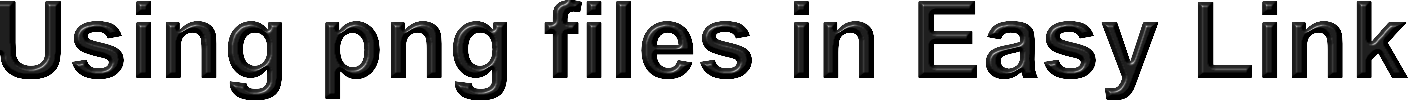*This tutorial is for multi-layer .psd or .tif files that you drop your image into in Photoshop. The aim is to let all of your images be color corrected individually to match each other and hopefully be a more simplistic process than creating and using masks to get the same results.
1. Open your
layout file in Photoshop.
2. Locate the target layer / layers used for dropping images into. This is usually a layer with a solid color, or some demarcation that tells you this is a target node.
3. Turn off the target node layers, so that a gray checkerboard is showing through any of the target node holes.

4. Save your layout as a png file. A png file is a compressed file format similar to a jpg file with one big difference... you can save transparencies into your file. A jpg file flattens everything down to a white background. A png file allows alpha layering, which means anything that is transparent (gray checkerboard in photoshop) stays transparent in Easy Link.

5. Now open Easy Link. Using the Folder button, find the folder where your images are and open them up. Notice in your image thumbnails that one of them has a .png file extension. Choose a product to fill the png file into. For my example I am using a 5x7 Create Your Own Template layout. *You have to use a pager enabled product for this process to work.*

2. Locate the target layer / layers used for dropping images into. This is usually a layer with a solid color, or some demarcation that tells you this is a target node.

3. Turn off the target node layers, so that a gray checkerboard is showing through any of the target node holes.

4. Save your layout as a png file. A png file is a compressed file format similar to a jpg file with one big difference... you can save transparencies into your file. A jpg file flattens everything down to a white background. A png file allows alpha layering, which means anything that is transparent (gray checkerboard in photoshop) stays transparent in Easy Link.

5. Now open Easy Link. Using the Folder button, find the folder where your images are and open them up. Notice in your image thumbnails that one of them has a .png file extension. Choose a product to fill the png file into. For my example I am using a 5x7 Create Your Own Template layout. *You have to use a pager enabled product for this process to work.*

6. Using pager, draw an
image node around the transparent node in your layout. Make sure
to overlap all of the edges a little bit so that you don't have white
showing through anywhere. You do not have to be totally exact on
this, it can be fixed with the edit tool if things are not
correct.


7. Fill your image into the
image node. It will be on top of the original layout png
file. Either right click and choose Layer > Layer -, or you can click
on the Layer - button on the
toolbar. This will make the new image node go to the layer behind
the layout png. If you need to do any editing or cropping, click
on the layout png and tell it to move to the back with Layer -.
You may have to do this a couple times if you have multiple image /
target nodes to get to the layer you would like to work on.


8. When all the layers are
in the proper positions you should have your layout png file on top
with the images in the target nodes showing through the transparent
holes in the png file.


10.21.2009AR